2015 Civic EX: How to change the high dash wallpaper
#1
Registered!!
Thread Starter
Join Date: Apr 2015
Location: Thunder Bay, ON
Posts: 4
Likes: 0
Received 0 Likes
on
0 Posts
Rep Power: 0 
2015 Civic EX: How to change the high dash wallpaper
I have seen videos online about how to change for 2014 models, but for the 2015 models, when clicking 'Display Setup', it gives difference options. I got the main screen wallpaper to change, but still need this to change

Any help would be much appreciated.
Any help would be much appreciated.
#2
Re: 2015 Civic EX: How to change the high dash wallpaper
I'm pretty sure you only see the wall-paper when you are on that screen.
I don't think you can change the background for the different screens.
I don't think you can change the background for the different screens.
#3
Registered!!
Thread Starter
Join Date: Apr 2015
Location: Thunder Bay, ON
Posts: 4
Likes: 0
Received 0 Likes
on
0 Posts
Rep Power: 0 
Re: 2015 Civic EX: How to change the high dash wallpaper
I'm asking about the "i-MID" screen, I was able to change the wallpaper on the other screen. There is a way in the video in 2014 models to change the default image when the clock is present to a picture background.
#4
Re: 2015 Civic EX: How to change the high dash wallpaper
Sorry, my wording wasn't clear.
As far as I know, only one "slide", or "tab", or "window" will allow you to change the background. The other 3 (fuel window, music window, clock) do not.
At least, that's how it was explained to me when I bought my 2014. I never bothered changing it, so I can't say from experience. You said you were able to change the picture on the one window, right? But it doesn't show up on the rest?
As far as I know, only one "slide", or "tab", or "window" will allow you to change the background. The other 3 (fuel window, music window, clock) do not.
At least, that's how it was explained to me when I bought my 2014. I never bothered changing it, so I can't say from experience. You said you were able to change the picture on the one window, right? But it doesn't show up on the rest?
#5
Registered!!
Thread Starter
Join Date: Apr 2015
Location: Thunder Bay, ON
Posts: 4
Likes: 0
Received 0 Likes
on
0 Posts
Rep Power: 0 
Re: 2015 Civic EX: How to change the high dash wallpaper
I can change the wallpaper on the Touchscreen, but it doesn't show up on the 'i-MID' screen:
instead it gives me these option when I click Display Setup:
instead it gives me these option when I click Display Setup:
Thread
Thread Starter
Honda Civic Forum
Replies
Last Post
dooner24
Mechanical Problems/Vehicle Issues and Fix-it Forum
1
04-14-2015 07:51 PM





